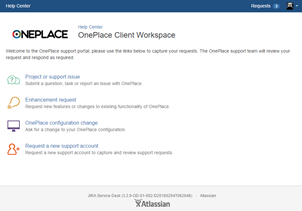Using OnePlace client support workspaces
Overview
OnePlace offers all clients a client a support portal to capture client support issues.
System availability and downtime
OnePlace is a solution hosted on the Salesforce® force.com platform.
Availability of the Salesforce® force.com platform is publically available at: http://trust.salesforce.com
This site also provides information about upcoming planning maintenance of the OnePlace system.
Access support portal
Access to the OnePlace support portal will be arranged during your project for at least one users, but additional users can be requested through the portal itself.
We do not restrict the number of users who can have access, but best practice would be to keep this number
Support after your project is live
OnePlace and Salesforce® offer extensive resources to all users to help build skills with the solution and provide solution to common issues.
Salesforce® resources
On every page within OnePlace a link is available in the top left corner called Help & Training
This link will take you to Salesforce®’s standard training and tools.
Through this tool you can review product documentation and search for solutions to common issues.
OnePlace support
OnePlace offers email based support to call clients through an Online support portal. To log an issues simply email:
The OnePlace support team will triage all issues within 4 hours and strive to delivery a high first call resolutions rate.
Where an issues remains open for longer than a day, your issue will be updated daily.
The current status of all open issues can be viewed at:
http://bit.ly/oneplace-support
New issues can also be logged through the Online portal.
New features
OnePlace work on a fortnightly release cycle for the solution.
We encourage our clients to provide feedback on areas of the solution they would like to see changes and improvements.
To send us a great idea, please email: