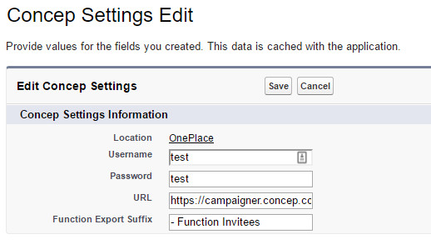Custom Settings for Concep Username, Password and URL
We have 3 settings in the custom settings to capture the username, password and concep URL for the concep integration.
For existing orgs. to set the setting:
Step | Task |
|---|---|
| Step 1 | Setup > Develop > Custom Settings > Concep Options > Manage |
| Step 2 | Click the new button above the Default Organization Level Value |
| Step 3 | Capture the Username, Password, URL and Prefix for Function Exports copied into Publications. |
Custom settings can be set at a user level to allow settings to be regionally maintained.