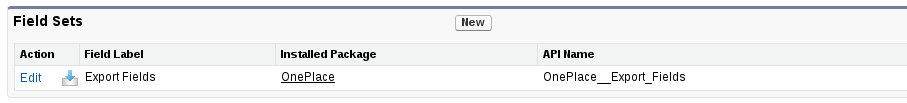The columns to use when exporting a List are defined using the Export Fields fieldset on the List Membership object.
Step-by-step guide
| Step 1 | - Go to Setup > Create > Objects > List Membership
- Scroll down to the Field Sets related list and click on Edit next to Export Fields
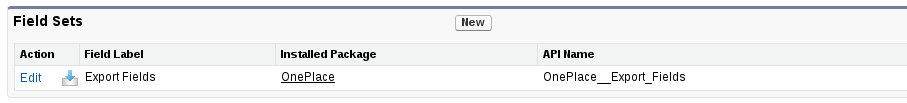 Image Modified Image Modified
|
| Step 2 | Drag and drop any new fields, and move them around as required.  Image Modified Image Modified
Click Save |
Related Articles
| Related Issues | | Jira Legacy |
|---|
| server | JIRA (seadragonapps.atlassian.net) |
|---|
| serverId | b6097f64-f4f9-3e64-b414-ef49f0ff6e2f |
|---|
| key | TWOBIRDS-97 |
|---|
|
|