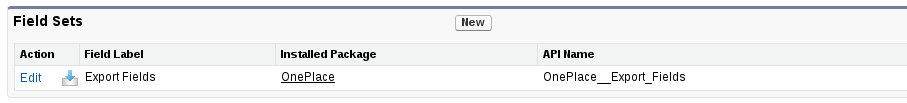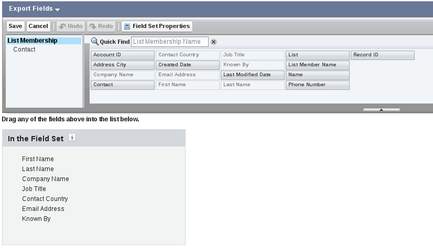Set the columns for List export
The columns to use when exporting a List are defined using the Export Fields fieldset on the List Membership object.
Step-by-step guide
| Step 1 |
|
| Step 2 | Drag and drop any new fields, and move them around as required. Click Save |
Related Articles
| Related Issues | TWOBIRDS-97 - Getting issue details... STATUS |