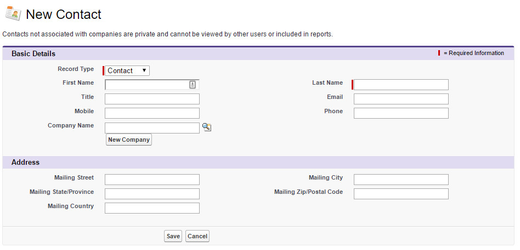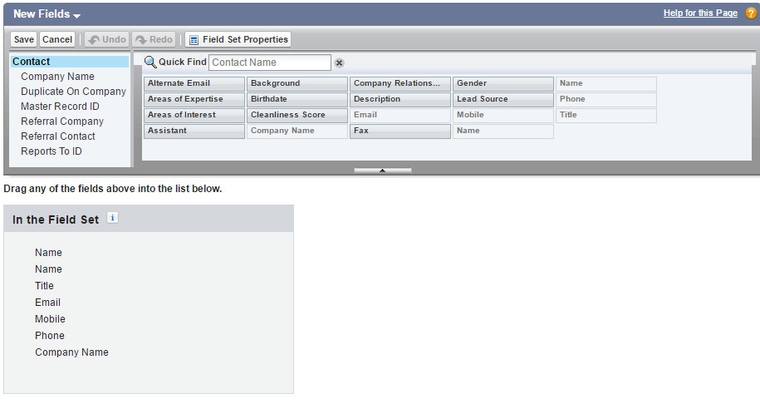Set the order of fields on the new Contact form
The order of the fields on the new contact form can be updated by changing the Contact > New Contact field set.
Step-by-step guide
| Step 1 |
|
| Step 2 | Move the fields around as required. Click Save |
Related articles